Installing zlmediakit with vcpkg
Introduction
vcpkg is a cross-platform SDK package management tool, similar to yum/apt on Linux and Homebrew on macOS. It supports multiple platforms such as Linux, macOS, and Windows, making it a powerful tool for C/C++ developers to manage dependencies. Currently, zlmediakit has been added to vcpkg on August 8, 2023. Users can conveniently install zlmediakit C SDK and MediaServer executable program using vcpkg, resolving various compilation dependency-related issues. The inclusion of zlmediakit in vcpkg has received extensive support from @JackBoosY, and we express our sincere gratitude for that!
Installation Guide
1. Install vcpkg
Taking Linux platform as an example:
# Download vcpkg tool
git clone https://github.com/microsoft/vcpkg
# Start the installation; if prompted with installation failure, please install the dependencies first
./vcpkg/bootstrap-vcpkg.sh
For specific instructions on different platforms, please refer to the official documentation.
2. Install zlmediakit
Install dependencies first
sudo apt-get install pkg-configInstall zlmediakit with default features
# Default features enabled: [core,mp4,openssl,webrtc] ./vcpkg/vcpkg install zlmediakitInstall zlmediakit with all features (including webrtc datachannel)
./vcpkg/vcpkg install zlmediakit\[core,mp4,openssl,webrtc,sctp\]Install zlmediakit with minimum features
./vcpkg/vcpkg install zlmediakit\[core\]Uninstall zlmediakit
./vcpkg/vcpkg remove zlmediakitInstallation path

The MediaServer process depends on config.ini, default.pem, www, and other related files, which can be copied from the source code.
3. Install different versions
- Check the platforms supported by vcpkg
./vcpkg/vcpkg help triplet
Example for Linux
./vcpkg/vcpkg help triplet | grep linux x64-linux x86-linux ppc64le-linux x64-linux-release loongarch32-linux loongarch64-linux arm-linux loongarch32-linux-release s390x-linux riscv64-linux x64-linux-dynamic riscv64-linux-release arm-linux-release ppc64le-linux-release riscv32-linux arm64-linux arm64-linux-release loongarch64-linux-release s390x-linux-release riscv32-linux-releaseInstall the dynamic library version of zlmediakit
# Uninstall zlmediakit first ./vcpkg/vcpkg remove zlmediakit # Then install the dynamic library version ./vcpkg/vcpkg install zlmediakit\[core,mp4,openssl,webrtc,sctp\]:x64-linux-dynamic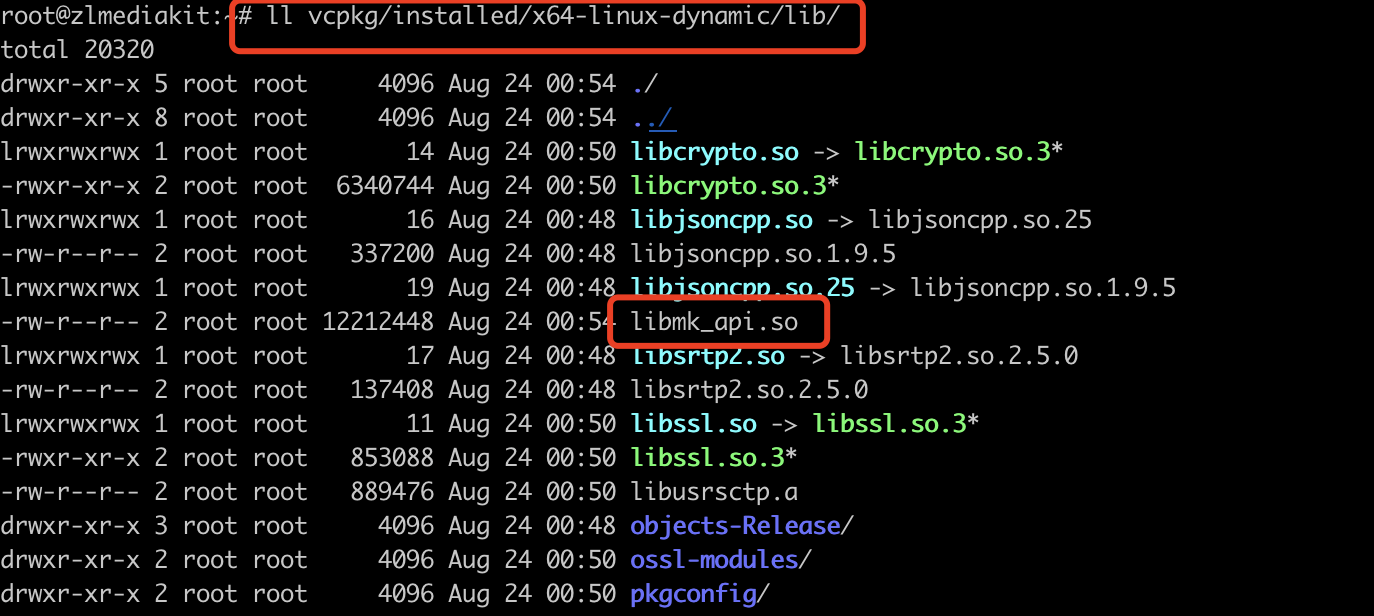
install_zlmediakit_using_vcpkg_2