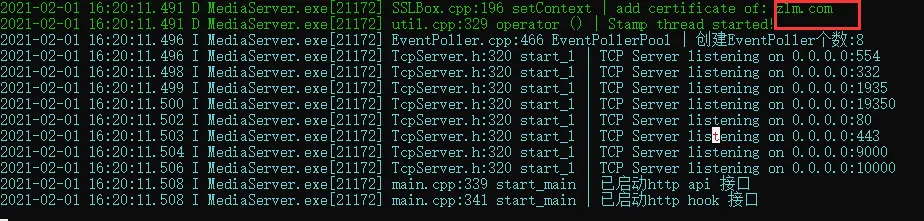Generate SSL self-signed certificate and test
Less than 1 minute
1. Generate Private Key
openssl genrsa -out server.key 2048
2. Create Certificate Signing Request (CSR) File
openssl req -new -key server.key -out server.csr
Note: You will be prompted to enter the domain name (Common Name (e.g. server FQDN or YOUR name)):
Country Name (2 letter code) [AU]:cn
State or Province Name (full name) [Some-State]:gd
Locality Name (eg, city) []:sz
Organization Name (eg, company) [Internet Widgits Pty Ltd]:company
Organizational Unit Name (eg, section) []:section
Common Name (e.g. server FQDN or YOUR name) []:zlm.com
Email Address []:xiachu@qq.com
Please enter the following 'extra' attributes
to be sent with your certificate request
A challenge password []:
An optional company name []:zlm
3. Self-Sign the Certificate and Generate Public Key (Valid for 10 years)
openssl x509 -req -days 3650 -in server.csr -signkey server.key -out server.crt
Executing this command will print the following information:
Signature ok
subject=/C=cn/ST=gd/L=sz/O=company/OU=section/CN=zlm.com/emailAddress=xiachu@qq.com
Getting Private key
4. Merge Public Key and Private Key
cat server.crt server.key > ./ssl.pem
5. Load the Certificate
./MediaServer -s ./ssl.pem